
I’ve lately been on the hunt for a keyboard that satisfies the following criteria:
The following are not required but nice to have
Things I don’t need, so they won’t count for or against any candidates:
I’m not going to go out and pay the equivalent of a keyboards price for some fancy keycaps or replace some keys with different switches, or whatever. I don’t care about keyboard-level macros - I don’t need a key to launch my browser and if I did, that’s not hard to arrange without using some branded, buggy, vendor locked shoddy user interface which probably eats much more system resources than it should… in fact, on second thought, customizability in the form of macros might actually be a negative point.
I’m not giving up my mouse, which is what I use for scrolling around anyway. Volume control with a knob? I rarely listen to music anyway.
Whatever.
My eyes are on the screen, not the keyboard. Perhaps true keyboard enthusiasts pay more attention to their keyboard than to what they’re actually typing.
The pictures used were taken from the official store, scaled down and optimized. If any company has any problem with me using this material, feel free to email me and I will remove your product from my list (As if they would even know about them being here anyway)
I’m mostly putting this here to compare and discuss with my friends, but if you have similar preferences then maybe this list could help you out as well.

The name sounds inspired by a 12 year olds Call of Duty gamertag, however, it has some nice points:
It also includes a wrist rest, which as far as I’m concerned only ups the price. It does come with the Razer customization program, which for one is optional, and which is already harassing me anyway since I have a Razer mouse.
But Wait! What about the Razer Pro Type? That one doesn’t come with a wrist rest! True, but from what I can gather, its keys are louder with their orange switches compared to the yellow ones in this one and guess what - it isn’t even cheaper anyway.
But since this page doesn’t end here, it means I found out things about this keyboard which are less than optimal…
Very nice that you can switch between devices, not so nice that this is slow, reported to take around 3 seconds. At my typing speed, that would equate to about 30 characters written waiting time.
Probably why they included the wrist rest with this one, with the keyboard being tall and the ridiculous keycaps towering even taller.
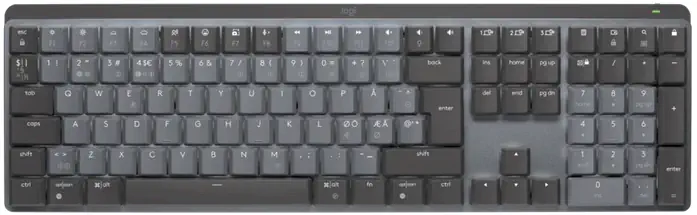
However, it will not make the cut, due to a massive flaw:
It can be used while charging, though - there’s just no data traversing that cable. So if the battery runs out, or degrades with age that you’ll need to use it cabled anyway, it still needs to operate over what may be a dodgy wireless connection by then.
It looks like a quality board, but unfortunately unless they address the wired connection, it’s not a realistic option.

This is a fancy one, because when I want to be all hip and ergonomic I can slide the keyboard apart, and when I actually want to get some work done then they can be put together like you’d expect. It’s not full size, which I’d want, but it makes up for it with its design. This is even a keyboard I could consider bringing with me daily due to how small it is capable of folding up for transport.
Though:
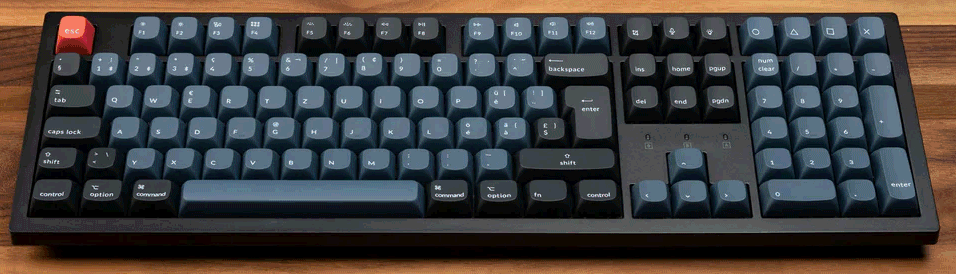
The good:
The bad:
Perhaps it’s not very complex compared to other keyboards listed here, but the customizability of this keyboard opens up for more disease vectors… For example, there were reports of LEDs shining even though they were supposed to be off, meaning a feature I don’t care about is draining my batterylife.

What’s up with Keychrons naming scheme? Anyway, the K5 Pro, not to be confused with being an older model of K10 Pro, has slim keys and an aluminium body. Apart from that, they are very similar.
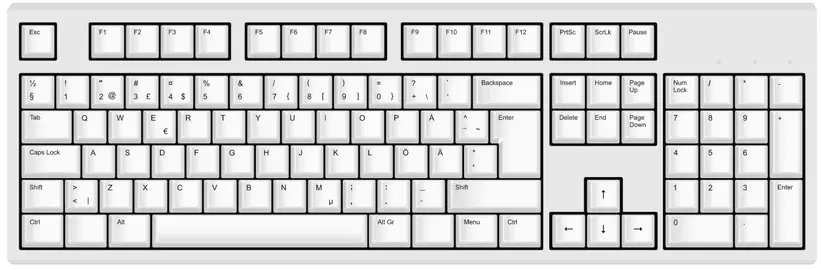
What’s wrong with it?

However
I would have liked the 3098B, but it does not seem to be offered in ISO layout.
The following were considered even though they didn’t meet all requirements.
With its incredible price 8BitDo offers a strong contender, but the lack of a correct Enter key kills it for me.
However:
but
however
But
Not a picture of the keyboard itself, but from the marketing material taken from the top of its product page:

Check it out, everyone is represented - except the main audience for this keyboard, which is pasty white dudes with big bellies. Since I’m not a hip black lesbian gamer programmer with long nails I suppose this product is not meant for me after all, so there isn’t much more for me to say on this one.

This may be a solid option which got popular a couple of years ago, though since you would need to source every part somehow, either by ordering what you want from different suppliers and then assembling Frankensteins Keyboard, or by designing by CAD and have some company manufacture anyway. It definitely brings some nerd cred, but so does speaking Klingon and I don’t see that helping me out with what I want to do.
Despite having a very meager description in this page, I went along and ordered the Keychron K5 Pro. More on this after I’ve used it for a couple of months.